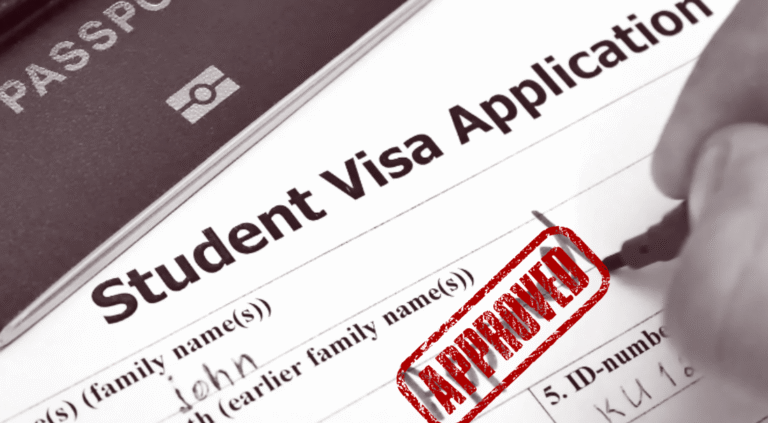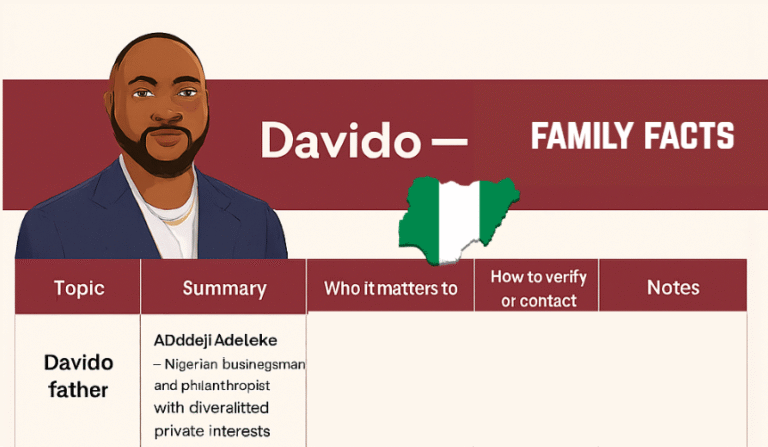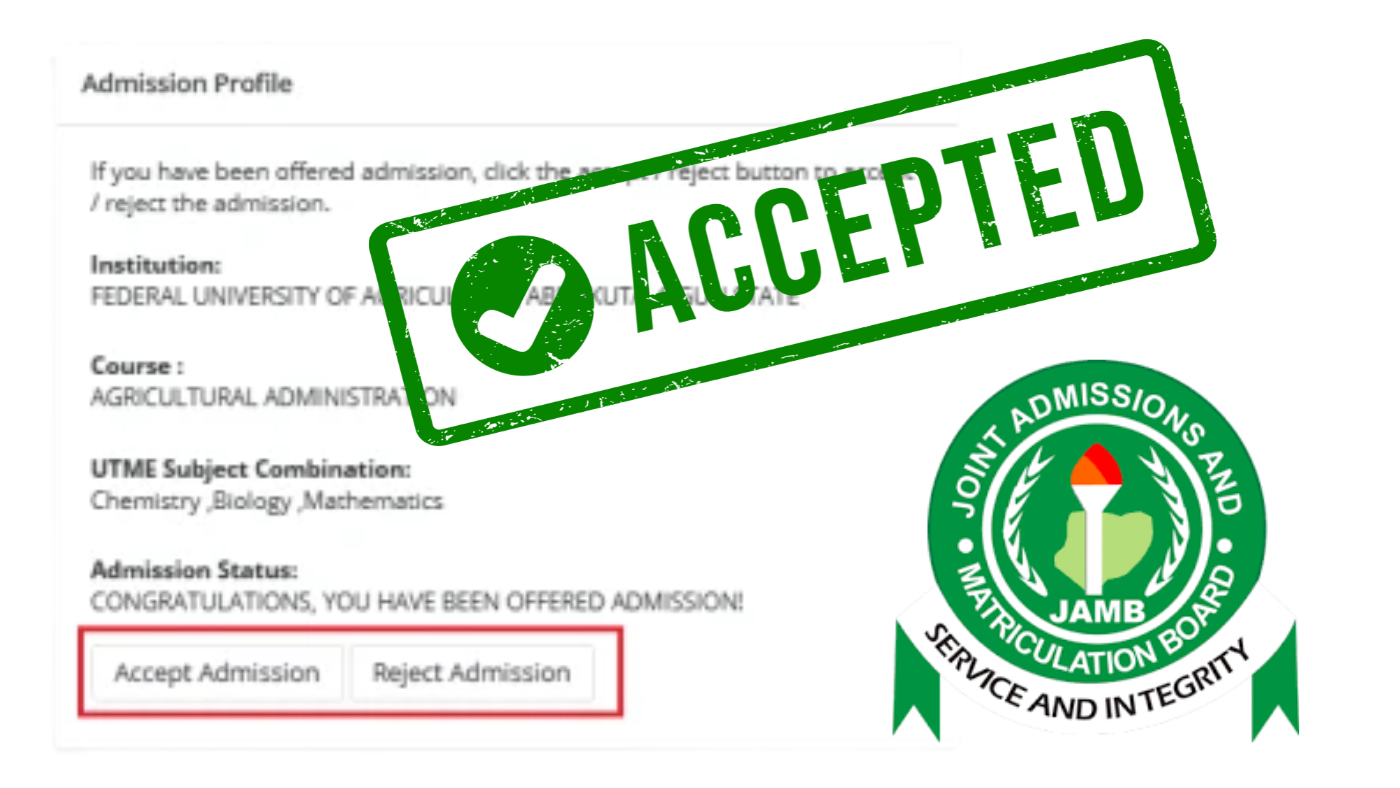
How to Accept Admission on JAMB CAPS
Contents
Complete Guide to Accept 2025 JAMB CAPS for Successful Admission
What is JAMB CAPS PORTAL?
JAMB CAPS means the JAMB Central Admission Processing System. A website via how students get and accept admission offers of THEIR first-choice universities, polytechnics, and institutions of education in Nigeria. The use of this equipment helps improvement of the JAMB admission process after the UTME exam, ensuring transparency and efficiency in the selection of students.
How Does JAMB CAPS Work?
JAMB CAPS aligns students’ UTME scores and topic combinations with offered programs from different universities. Candidates may access admission offers after the announcement of JAMB results, and the system enables acceptance, payment of acceptance fees, and processing of post-UTME screening for candidates.
Why is it Important to accept JAMB Admission on JAMB CAPS?
It is very important to accept the admission offer on the JAMB CAPS WEBSITE because it holds the position at the school you want and starts the process for being accepted in. Getting accepted quickly stops the mayhem of the admissions process and lets students start the registration process. This keeps their online applications up-to-date and legit.
What Happens if You Don’t Accept Admission on JAMB CAPS?
Postponement of JAMB CAPS Admission Offer
• Possible rejection of admission offer: The university may extend the admission to an alternative candidate.
• Missed deadlines: Possible delays in registration, post-UTME screening, or fee payment dates.
• Lack of clarity and volatility: Postponements may impact the preparations for the next year.
How to log in to the JAMB CAPS Portal?
TO LOGIN the JAMB CAPS portal, IT’S simple. The portal is available online and can be reached via the official JAMB website.
What are the Requirements TO log in to the JAMB CAPS website?
Log in to the JAMB CAPS Portal
• Authentic JAMB registration number.
• The email address linked to the JAMB PROFILE account is registered.
• Good NIGERIAN internet connectivity.
• UTME score information and necessary documents are submitted during JAMB registration.
How to Check Admission Status on JAMB CAPS?
Checking your admission status on JAMB CAPS is an essential step to monitor your application progress.
What are the steps to checking admission status on JAMB CAPS?
Log in to Your JAMB CAPS Profile
Use your login information and password to log in.
Search for the “Admission Status” COLUMN.
Browse through information about the school and the course.
Go to the status area for more steps, such as post-UTME examinations.
How to Accept Admission on JAMB CAPS?
After verifying your admission status, the next thing to do is accept the offer of university admission.
What are the steps to accept admission on JAMB CAPS?
Getting to the JAMB CAPS Portal
• Sign in.
• Search to find the “Admission Acceptance” area.
• Read the terms of the agreement.
• Click “Accept” to confirm that you want to apply.
• Do what it says to confirm your acceptance.
What to Do After Accepting Admission on JAMB CAPS?
Once you accept your admission offer, there are plenty of extra steps required to complete the admissions letter process.
How to Print JAMB Admission Letter?
Admission Confirmation Process
• Navigate to the admission letter download/print section.
• Ensure correct details before printing.
• Document required for registration/screening.
How to Pay the Acceptance Fee?
The payment options and the total amount due will be specifically outlined in your JAMB CAPS profile.
Please stick to the JAMB online guidelines to complete the payment through provided processes, including bank transfers or online payment platforms.
Hold onto the payment receipt as evidence of the transaction.
What to Do if There is a Problem with Admission on JAMB CAPS?
Helpful Tips for JAMB CAPS SUPPORT
• If you need help, call the staff or the admissions office.
• Make sure the rules are correct by reading them again.
• Quickly follow up on technology-related issues or differences in admission status DASHBOARD
People also ask
- How do I accept my admission in JAMB Caps?
- What to do after being offered admission?
- What is the new method of accepting JAMB admission?
- How to check admission status on JAMB CAPS using a registration number?
- How do I access my JAMB CAP?
- How many days does it take for admission in progress to change to admitted?
- How to check admission status through SMS?
- Can I log in to the JAMB Portal with my registration number?
- What’s next after accepting admission on CAPS?
- Why is my JAMB admission status showing not admitted?
- Is the JAMB form out for 2025-2026?
- Can JAMB give two admissions?
- What is the meaning of admission in progress on JAMB caps?
- Who gives admission to the first JAMB or the school in Nigeria?
- How to check the admission list on JAMB CAPS?
- What will I send to 55019 to get my profile code?
- What code can I use to check my JAMB registration number?
- How to generate a JAMB pin?
- Can I apply for DE while awaiting results?
- How much is JAMB registration for 2025?
- How to print a JAMB admission letter?
- What documents are required for de registration?
- How to open the JAMB portal?
Tips for a Successful Admission Process on JAMB CAPS
1. Keep Checking Your JAMB CAPS Profile Regularly
Update your CAPS profile to get admission offer, deadline, and requirement notifications.
2. Follow Instructions Carefully
To facilitate a seamless admission process, please carefully review and follow all instructions provided on the portal to prevent any errors and carry out all required steps.
3. Be Patient and Stay Informed
There may be delays in the admissions process, so it’s important to be patient, keep an eye on JAMB changes, and get help from official sources. You can easily get through JAMB CAPS and protect your academic future if you follow this plan and stay alert. Put your question down below. COMMENT if you have one.
Discover more from STEVTEK
Subscribe to get the latest posts sent to your email.